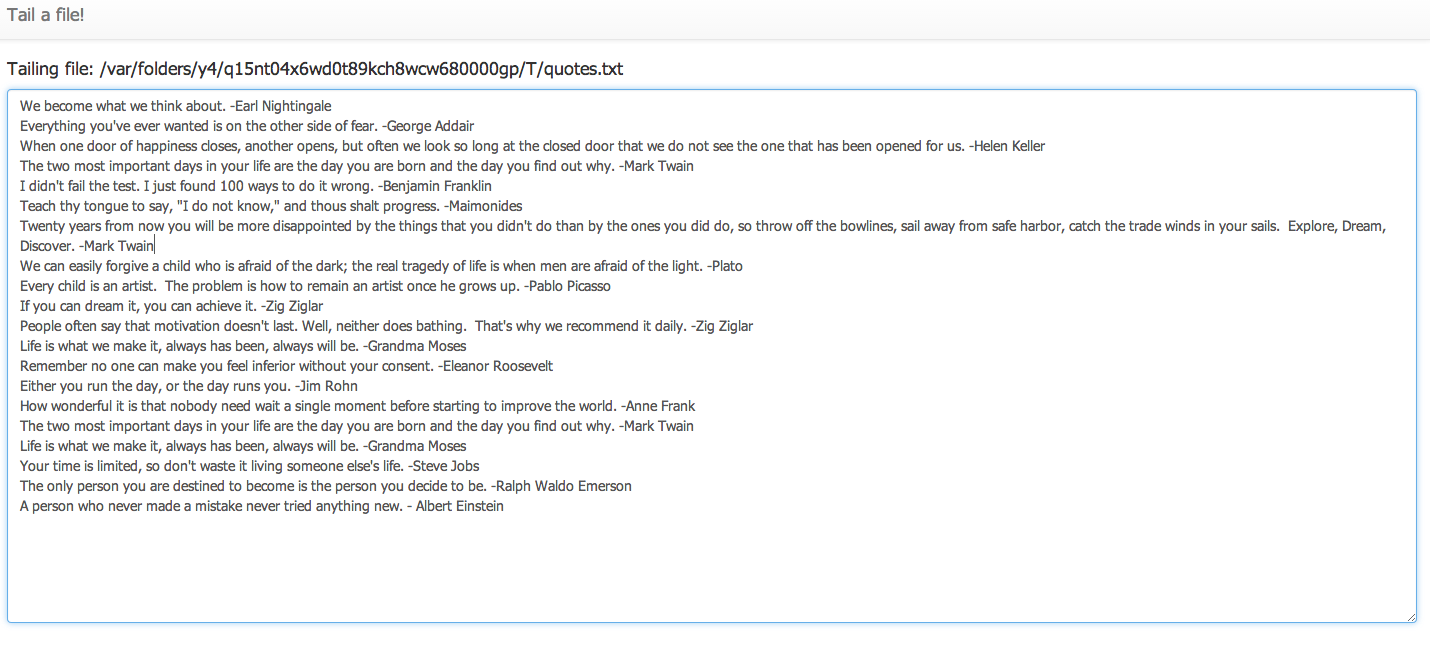There is actually nothing very special about writing a Spring-boot web application purely using Scala, it just works!
In this blog entry, I will slowly transform a Java based Spring-boot application completely to Scala - the Java based sample is available at this github location - https://github.com/bijukunjummen/spring-boot-mvc-test
To start with, I had the option of going with either a maven based build or gradle based build - I opted to go with a gradle based build as gradle has a great scala plugin, so for scala support the only changes to a build.gradle build script is the following:
Essentially adding in the scala plugin and specifying the version of the scala-library.
Now, I have one entity, a Hotel class, it transforms to the following with Scala:
Every property is annotated with @BeanProperty annotation to instruct scala to generate the Java bean based getter and setter on the variables.
With the entity in place a Spring-data repository for CRUD operations on this entity transforms from:
to the following in Scala:
And the Scala based controller which uses this repository to list the Hotels -
Here the constructor autowiring of the HotelRepository just works!. Do note the slightly awkward way of specifying the @Autowired annotation for constructor based injection.
Finally, Spring-boot based application requires a main class to bootstrap the entire application, where this bootstrap class looks like this with Java:
In scala, though I needed to provide two classes, one to specify the annotation and other to bootstrap the application, there may be better way to do this(blame it on my lack of Scala depth!) -
and that's it, with this set-up the entire application just works, the application can be started up with the following:
and the sample endpoint listing the hotels accessed at this url: http://localhost:8080/hotels/list
I have the entire git project available at this github location: https://github.com/bijukunjummen/spring-boot-scala-web
In conclusion, Scala can be considered a first class citizen for a Spring-boot based application and there is no special configuration required to get a Scala based Spring-boot application to work. It just works!
In this blog entry, I will slowly transform a Java based Spring-boot application completely to Scala - the Java based sample is available at this github location - https://github.com/bijukunjummen/spring-boot-mvc-test
To start with, I had the option of going with either a maven based build or gradle based build - I opted to go with a gradle based build as gradle has a great scala plugin, so for scala support the only changes to a build.gradle build script is the following:
...
apply plugin: 'scala'
...
jar {
baseName = 'spring-boot-scala-web'
version = '0.1.0'
}
dependencies {
...
compile 'org.scala-lang:scala-library:2.10.2'
...
}
Essentially adding in the scala plugin and specifying the version of the scala-library.
Now, I have one entity, a Hotel class, it transforms to the following with Scala:
package mvctest.domain
....
@Entity
class Hotel {
@Id
@GeneratedValue
@BeanProperty
var id: Long = _
@BeanProperty
var name: String = _
@BeanProperty
var address: String = _
@BeanProperty
var zip: String = _
}
Every property is annotated with @BeanProperty annotation to instruct scala to generate the Java bean based getter and setter on the variables.
With the entity in place a Spring-data repository for CRUD operations on this entity transforms from:
import mvctest.domain.Hotel;
import org.springframework.data.repository.CrudRepository;
public interface HotelRepository extends CrudRepository<Hotel, Long> {
}
to the following in Scala:
import org.springframework.data.repository.CrudRepository
import mvctest.domain.Hotel
import java.lang.Long
trait HotelRepository extends CrudRepository[Hotel, Long]
And the Scala based controller which uses this repository to list the Hotels -
...
import org.springframework.web.bind.annotation.RequestMapping
import org.springframework.stereotype.Controller
import mvctest.service.HotelRepository
import org.springframework.beans.factory.annotation.Autowired
import org.springframework.ui.Model
@Controller
@RequestMapping(Array("/hotels"))
class HotelController @Autowired() (private val hotelRepository: HotelRepository) {
@RequestMapping(Array("/list"))
def list(model: Model) = {
val hotels = hotelRepository.findAll()
model.addAttribute("hotels", hotels)
"hotels/list"
}
}
Here the constructor autowiring of the HotelRepository just works!. Do note the slightly awkward way of specifying the @Autowired annotation for constructor based injection.
Finally, Spring-boot based application requires a main class to bootstrap the entire application, where this bootstrap class looks like this with Java:
@Configuration
@EnableAutoConfiguration
@ComponentScan
public class SampleWebApplication {
public static void main(String[] args) {
SpringApplication.run(SampleWebApplication.class, args);
}
}
In scala, though I needed to provide two classes, one to specify the annotation and other to bootstrap the application, there may be better way to do this(blame it on my lack of Scala depth!) -
package mvctest
import org.springframework.context.annotation.Configuration
import org.springframework.boot.autoconfigure.EnableAutoConfiguration
import org.springframework.context.annotation.ComponentScan
import org.springframework.boot.SpringApplication
@Configuration
@EnableAutoConfiguration
@ComponentScan
class SampleConfig
object SampleWebApplication extends App {
SpringApplication.run(classOf[SampleConfig]);
}
and that's it, with this set-up the entire application just works, the application can be started up with the following:
./gradlew build && java -jar build/libs/spring-boot-scala-web-0.1.0.jar
and the sample endpoint listing the hotels accessed at this url: http://localhost:8080/hotels/list
I have the entire git project available at this github location: https://github.com/bijukunjummen/spring-boot-scala-web
In conclusion, Scala can be considered a first class citizen for a Spring-boot based application and there is no special configuration required to get a Scala based Spring-boot application to work. It just works!